- Download the double-sided large print guide PDF.
- Mark a small x on any corner of the next piece of paper to be fed into the printer. Make a mental note of where this x is.
- Load up the PDF, and print the first page only (File --> Print --> Pages from: 1 to: 1 --> OK).
- Take the printed page from the printer and look for the small x. Load the paper back into the printer with the x on the opposite side of the horizontal axis of the page.
- Print the second page only of the PDF (File --> Print --> Pages from: 2 to: 2 --> OK).
- Repeat steps 2 thru 5 for pages 3 and 4, 5 and 6, 7 and 8, 9 and 10.
- Cut along the dotted lines. Discard the trim scraps. You should now have twenty pieces of paper.
- Pile the twenty pieces of paper from top to bottom as follows:
- Staple twenty papers together down the centre on the staple icons.
- Fold guide in half. Opening the guide will reveal the stations to be in alphabetical order.
- You now have your large print TTC Subway Rider Efficiency Guide.
Top piece of paper:
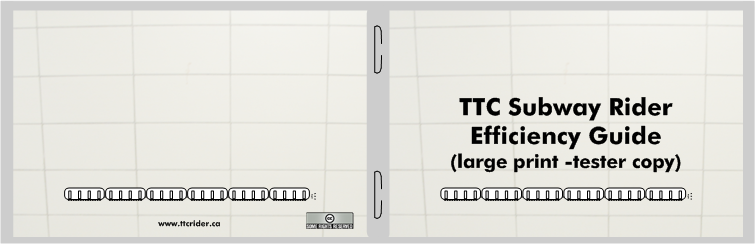
Second piece of paper (place underneath top piece of paper):
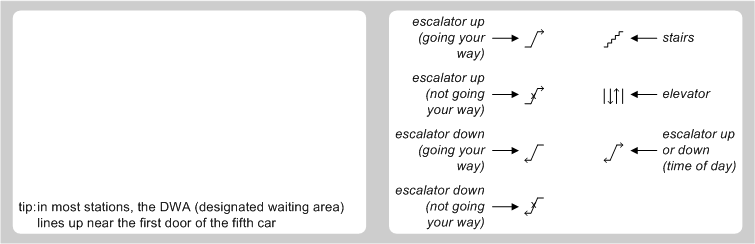
Third piece of paper (place underneath second piece of paper):
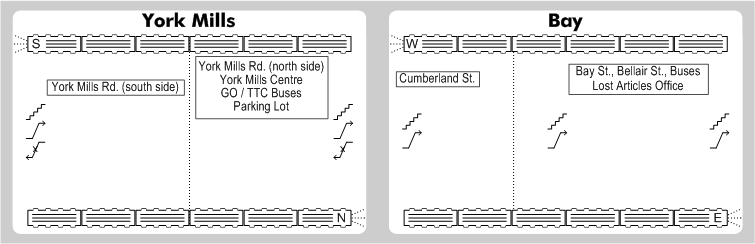
Fourth piece of paper (place underneath third piece of paper):
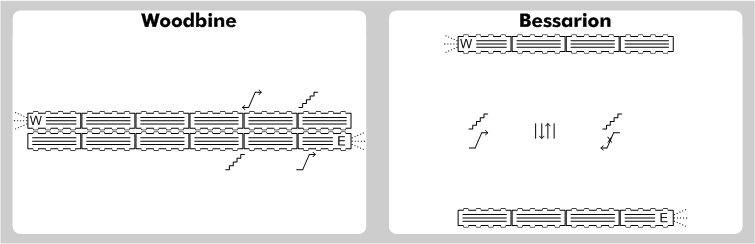
Fifth piece of paper (place underneath fourth piece of paper):
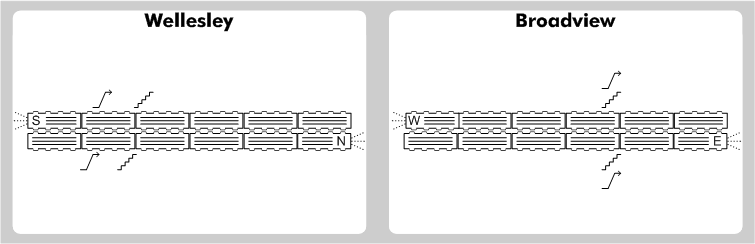
Sixth piece of paper (place underneath fifth piece of paper):
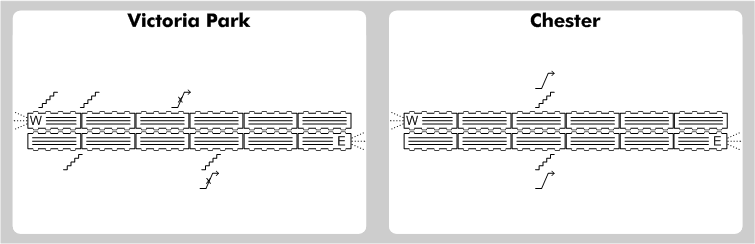
Seventh piece of paper (place underneath sixth piece of paper):
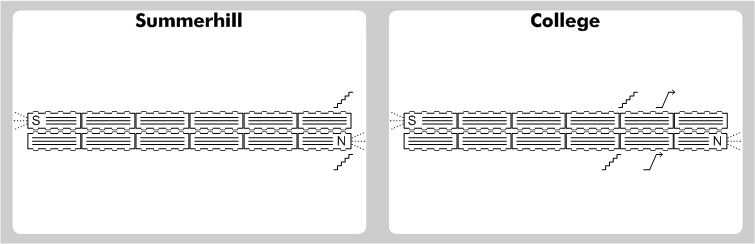
Eigth piece of paper (place underneath seventh piece of paper):
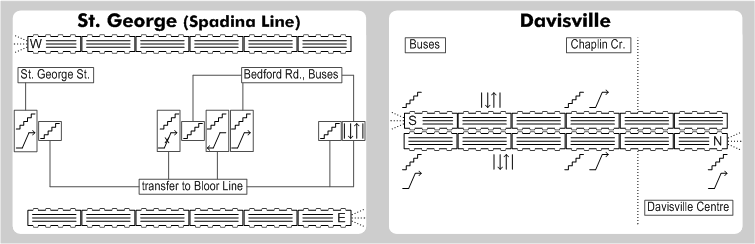
Ninth piece of paper (place underneath eigth piece of paper):
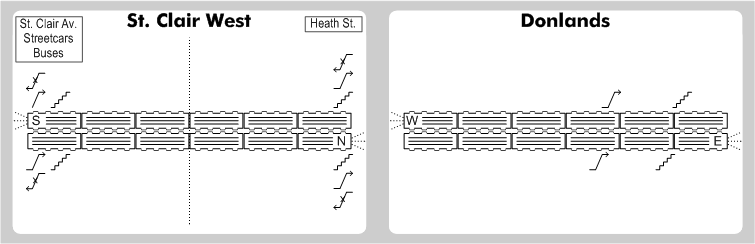
Tenth piece of paper (place underneath ninth piece of paper):
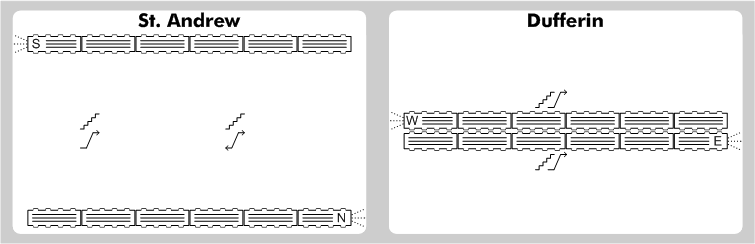
Eleventh piece of paper (place underneath tenth piece of paper):
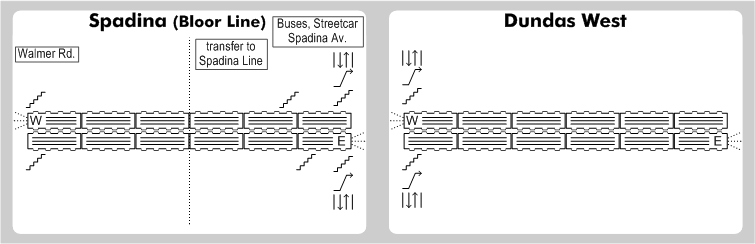
Twelth piece of paper (place underneath eleventh piece of paper):
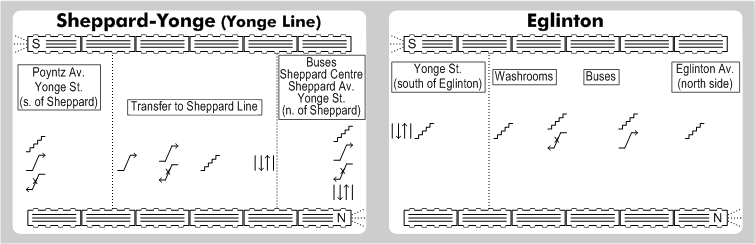
Thirteenth piece of paper (place underneath twelth piece of paper):
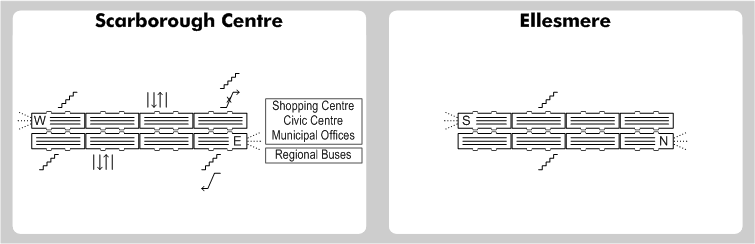
Fourteenth piece of paper (place underneath thirteenth piece of paper):
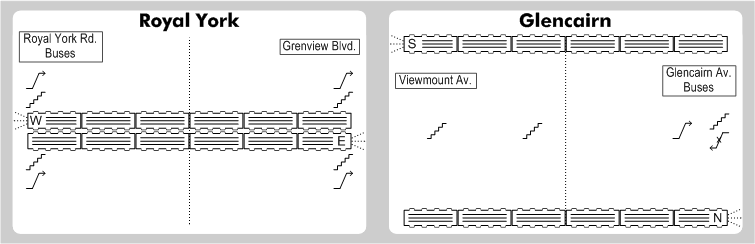
Fifteenth piece of paper (place underneath fourteenth piece of paper):
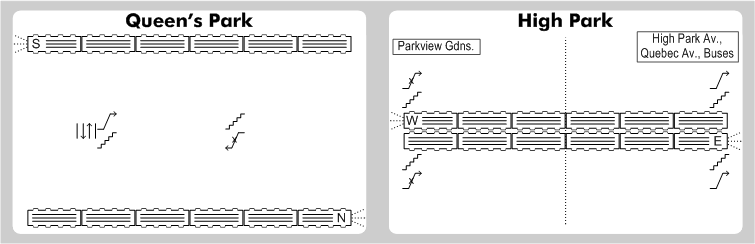
Sixteenth piece of paper (place underneath fifteenth piece of paper):
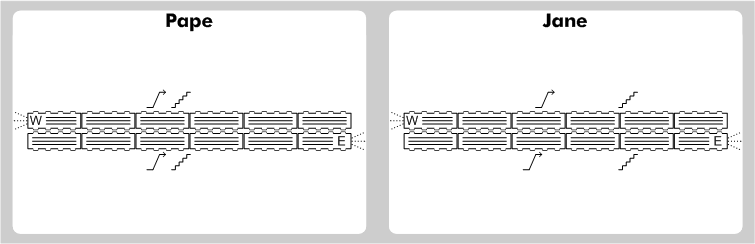
Seventeenth piece of paper (place underneath sixteenth piece of paper):
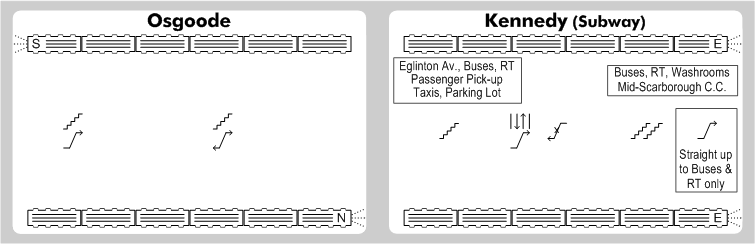
Eighteenth piece of paper (place underneath seventeenth piece of paper):
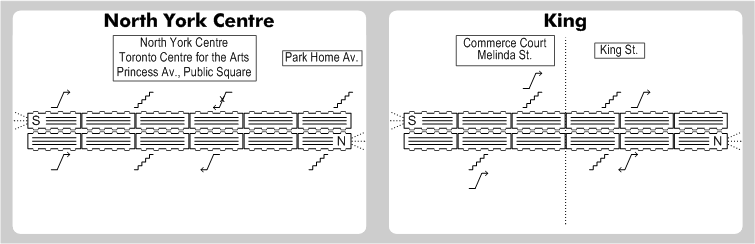
Nineteenth piece of paper (place underneath eighteenth piece of paper):
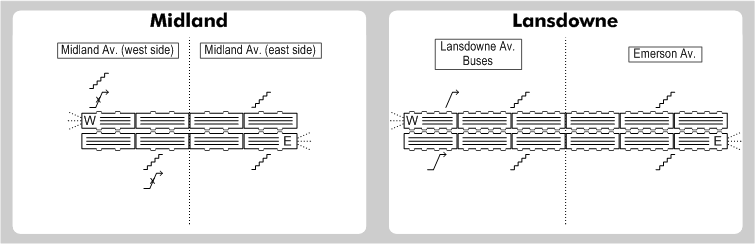
Bottom piece of paper:
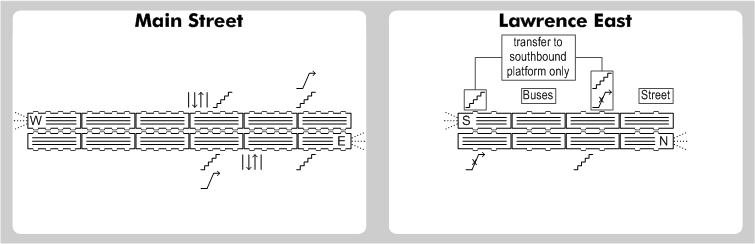

Printers by default are usually set to Medium Quality.
Set your printer to Low Quality, and try to create the guide.
Once you understand how to create the guide, set your printer to High Quality, and print the guide.
(low quality will allow for quick prints, and waste minimum ink,
high quality will give you fine detail)
If you're having trouble, try the single-sided large print guide which is easier to print and create, or purchase a guide to be mailed out to you.